Task Management
Simplify task automation for your team to boost efficiency and reduce manual workloads. With streamlined processes, your team can focus on high-priority tasks, improving productivity and overall performance.
Assign Task
In HRMS, assign tasks by selecting employees, defining task details, setting deadlines, and prioritizing them. Track progress through real-time updates, reminders, and notifications. Monitor completion status to ensure timely task execution and efficient project management.

Task Alert
Task alerts in an HRMS notify users of assigned tasks, upcoming deadlines, or pending approvals. Alerts can be set as email notifications, SMS, or in-app pop-ups, ensuring tasks are completed on time. Reminders can be customized to recur daily, weekly, or at specific intervals to keep users informed.

Task Follow Up
Stay on top of every assigned task to ensure no deadlines are missed. The system tracks each task’s progress, providing timely reminders and updates. This helps you and your team adhere to the schedule, ensuring smooth workflows and timely completion of all tasks.

Task Status
Monitor real-time task status from your mobile or computer to ensure your team stays on track. With instant updates, you can oversee progress, address issues, and maintain project efficiency on the go.
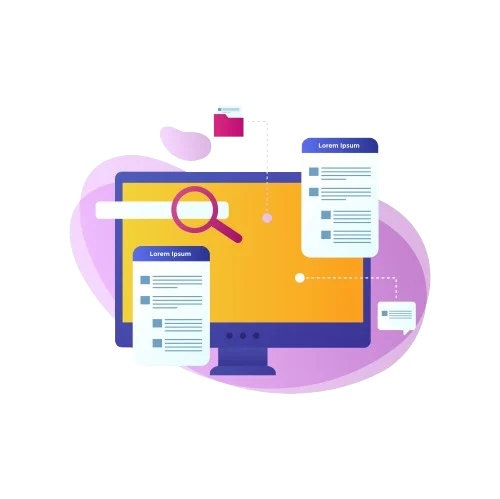
Reports
Our advanced solution offers comprehensive attendance dashboards and detailed reports on every aspect of employee attendance. It provides overview summaries and insights to help you spot trends and make informed, data-driven decisions effectively.

Get Started !
Schedule a demo with EasyHR to experience ease of use and how an enterprise payroll software could be simplified.